You need to log in to meridianbet.es account and select option Deposit which is in the header of the website:
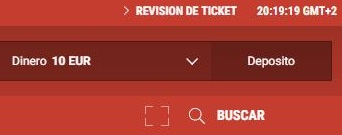
Then select the option Skrill...
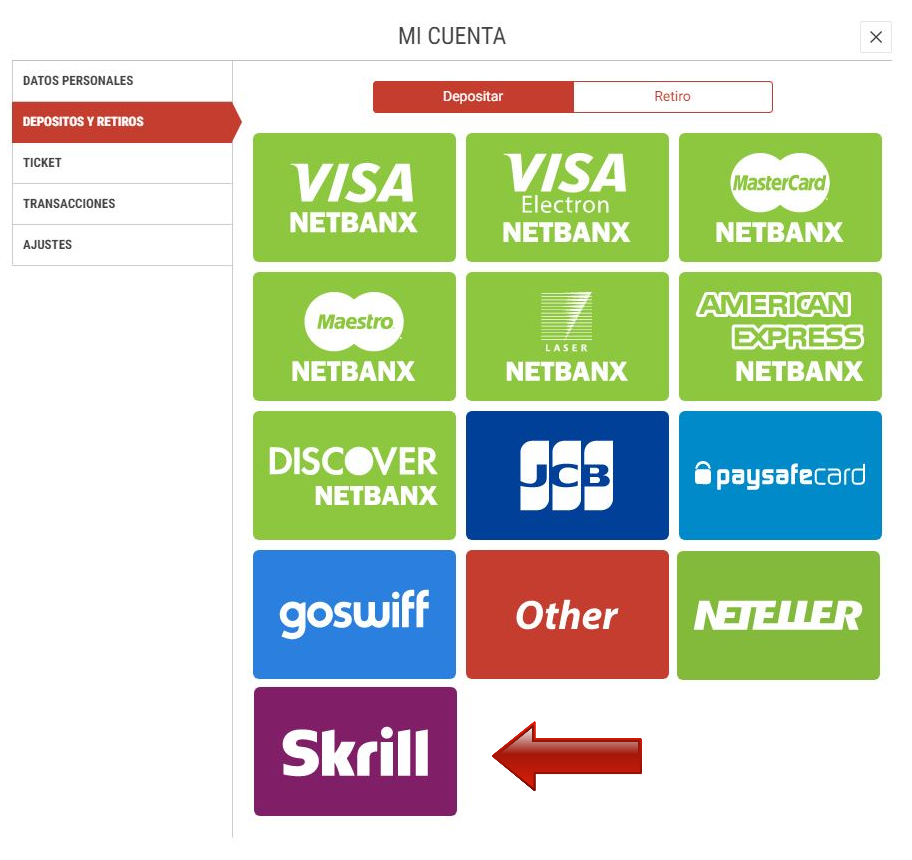
...and enter the payment amount. After that confirm payment of the deposit:

After you have confirmed the payment amount, a box for logging into your Skrill account will opened:
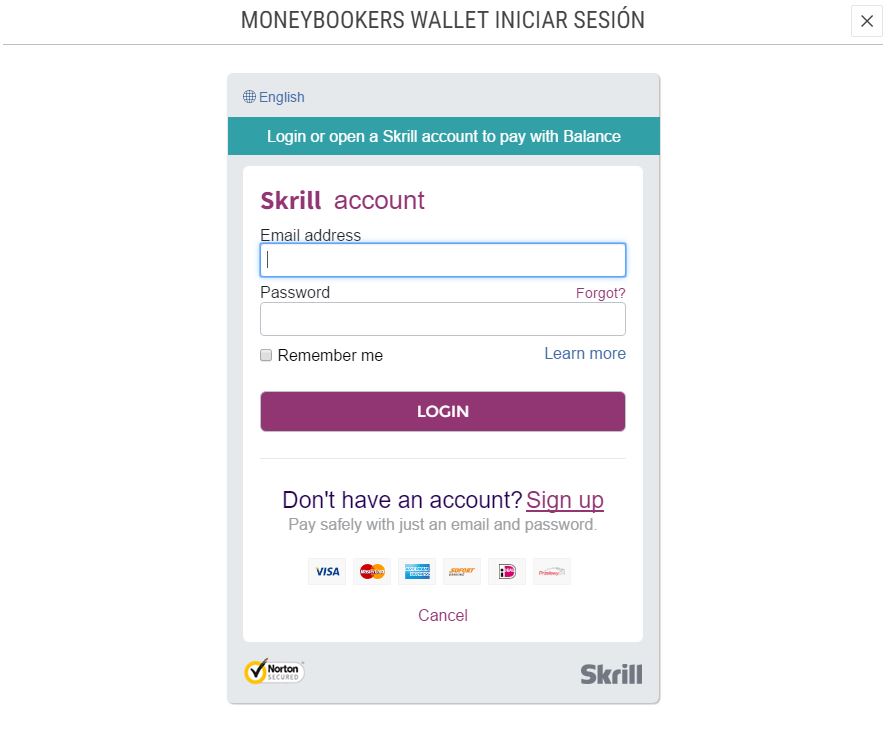
You will get the current status of your Skrill account as well as confirmation of the amount to be paid to meridianbet.es
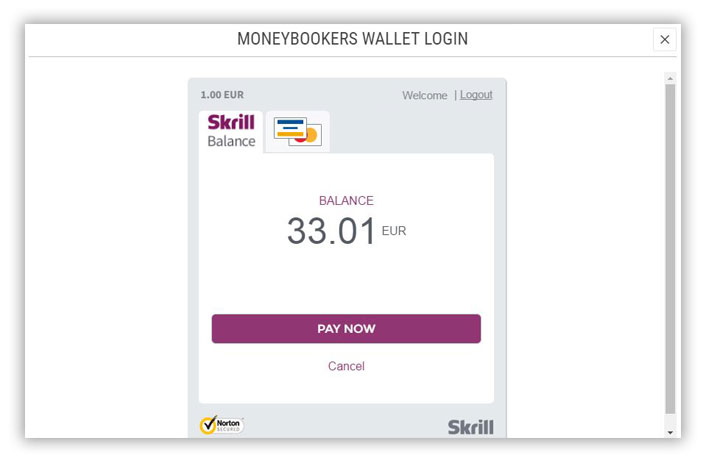
After confirming the payment, you will get a new box with the message of successfully realized transaction:
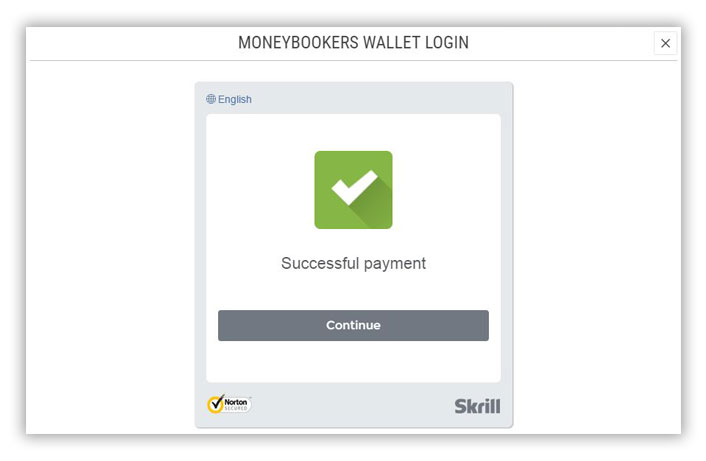
After Skrill confirmation and closing the box, you will receive another confirmation that your payment was completed successfully. If you need any further information, please contact us via e-mail [email protected]