You need to log in to meridianbet.es account and select option Deposit which is in the header of the website:
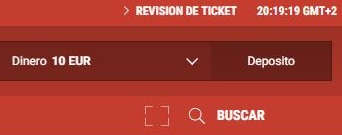
Then select one of nine NETBANX option for the direct implementation of payment by cards. Select the option, depending on which card you have ...
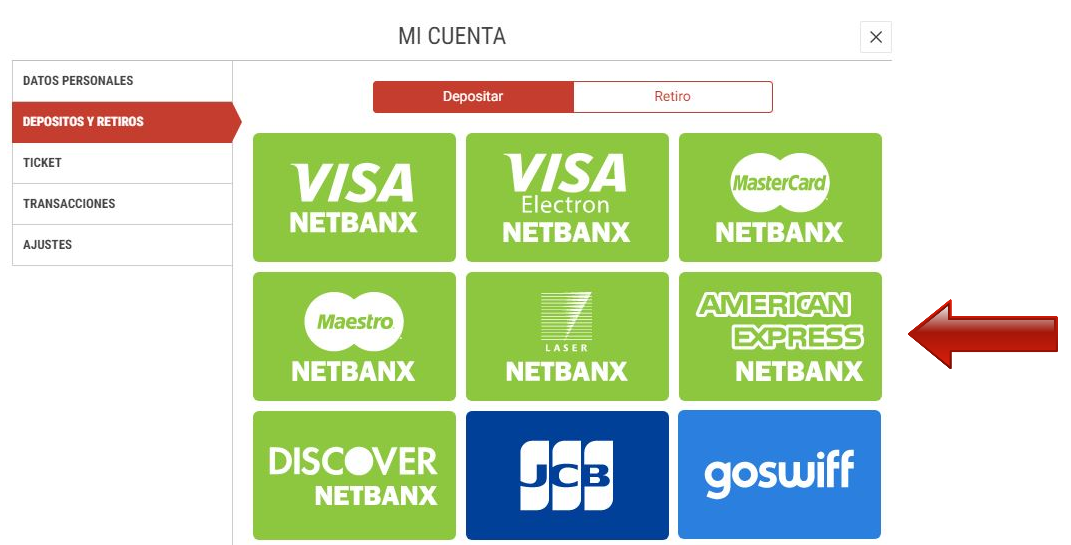
...and enter the payment amount. After that confirm payment of the deposit:

After you have confirmed the payment amount, Paysafe box will be opened to enter the data. After entering the personal data (name, email address, street, city, country, and ZIP code) and bank details (16 digits card security number from the back of the card and date of validity of the card), select the "I accept the terms and conditions" and continue to click on "Pay now". The cardholder which allows for deposit to the account must be the owner of an Internet account.
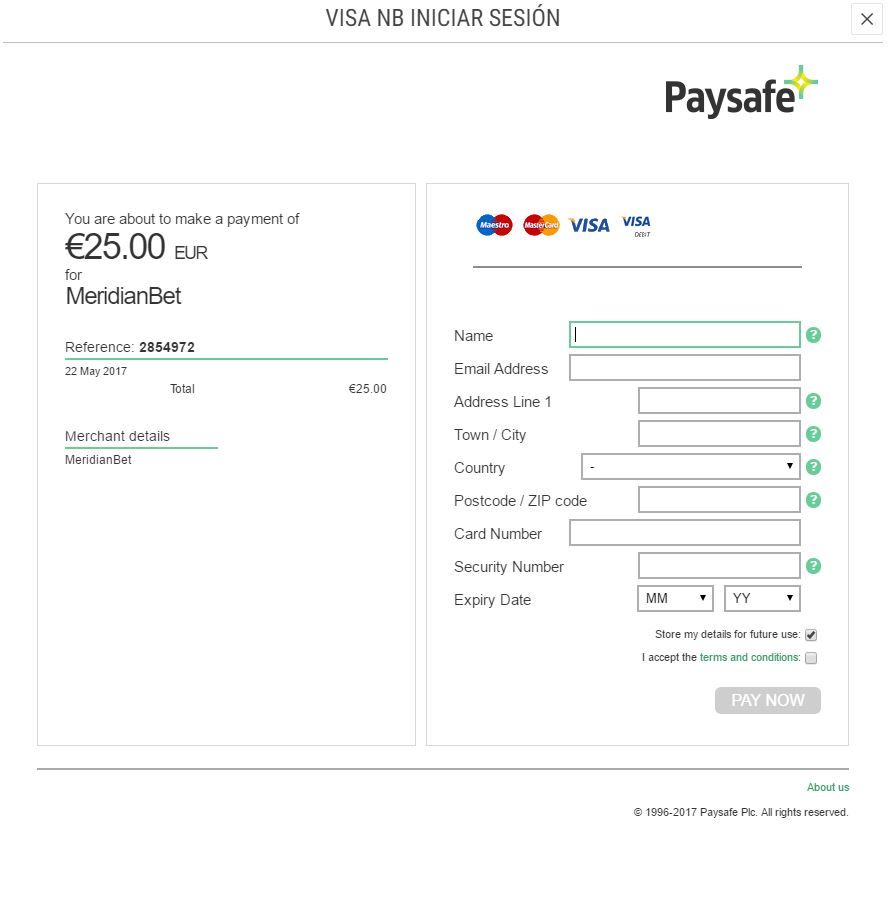
After confirming the payment, you will get a new box with the message of successfully realized transaction:
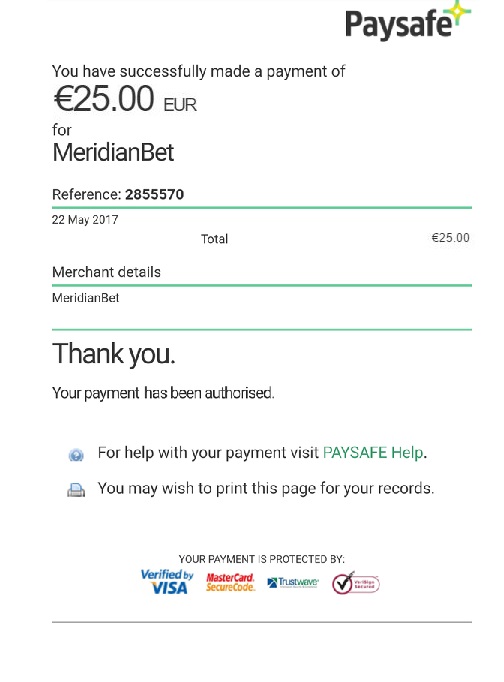
When the payment is made by means of payment card, the money on the internet account is available immediately. If you need any further information, please contact us via e-mail [email protected]